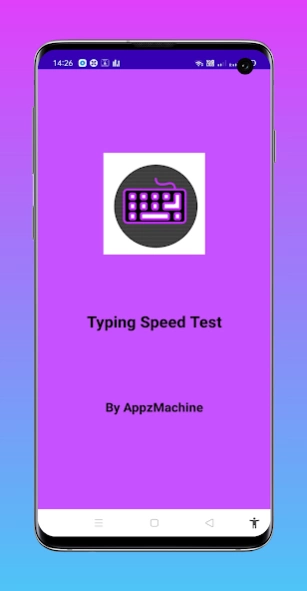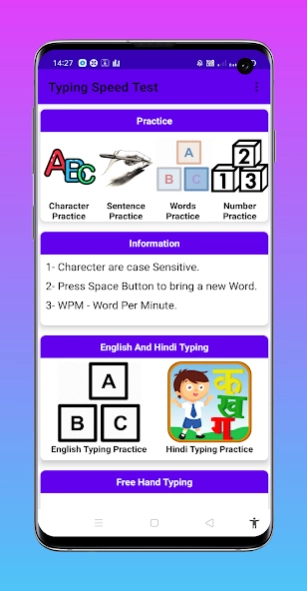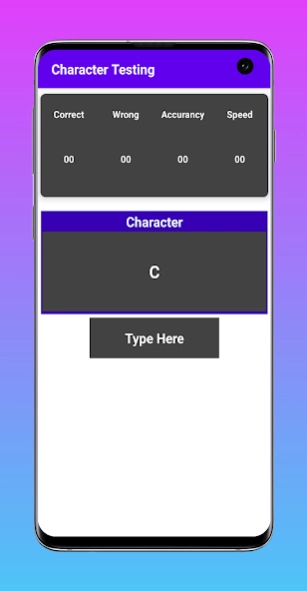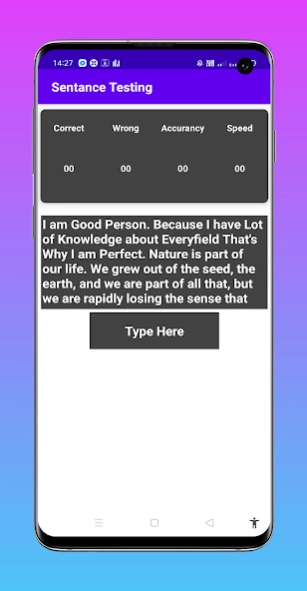Typing Master: Typing Speed Te 2.0
Free Version
Publisher Description
Typing Master: Typing Speed Te - Test your Typing speed, learn typing and become master for typing on keyboard
Typing Speed Test is the best app if you want to check the speed for typing for English and Hindi language. Download this amazing app to know your expertise in typing on keyboard or become a master for typing quickly with the help of this app. You can chat with your friends fast and correctly once you will become proficient in typing with the help of Typing Speed test. This application has the best features so that user can not only test his performance but can also learn to type quickly. Become a expert steno and learning steno skills quickly.Typing speed test app not only tells accuracy but also the speed which is CPS - Character per Second. The app is helpful typing speed test for English and Hindi both. Letters are written in box so that you can see and type them quickly. with the help of this app you will be come a master typewriter and will be able to type correctly fast. Typing long paragraphs will become easy, once you start using our app.
Smart Features this Applications
Character Practice: Type the character you see in the box and know your accuracy and speed against the character written in the box. It also tell the number of wrong and right characters typed till know in one round of test. The best part is user can not only know the skills for typing in English but also for Hindi Language. So improve your Steno skills with typing speed test app.
Sentence Practice: Type the complete sentence written in the box and know your accuracy and speed for typing sentences on the keyboard in one round. The accuracy is shown in percentage while the speed is shown in CPM - Characters Per Second.
Word Practice - Hindi and English : As the name shows type the word written and know your accuracy and the speed as well. This is helpful in checking the typing skills for a particular word on keyboards.
Number Practise: Not only alphabets the app is helpful in testing the speed for numbers or digits typing on the keyboard. The numbers typed against the number shown in the box will test your typing skills for numbers. It will show you the accuracy and the speed.
Learn Typing: Type any character or word randomly and know your performance.
Thus the app is helpful in many ways for user who want to check the typing speed before any exam or just want to know their fluency in it. Typing speed test make you typing paragraphs rapidly. The app is very simple and free of cost to use. With this app you can become master in typing in rapidly.
So Download this app and become a pro in typing on keyboard.
The app is soon coming in other languages as well like Russian, French, German etc
If you like our app then please give us a 5 star rating and share the app with your friends.
For any suggestion please write to us at: appzmachine@gmail.com
About Typing Master: Typing Speed Te
Typing Master: Typing Speed Te is a free app for Android published in the System Maintenance list of apps, part of System Utilities.
The company that develops Typing Master: Typing Speed Te is Appz machine. The latest version released by its developer is 2.0.
To install Typing Master: Typing Speed Te on your Android device, just click the green Continue To App button above to start the installation process. The app is listed on our website since 2021-06-16 and was downloaded 59 times. We have already checked if the download link is safe, however for your own protection we recommend that you scan the downloaded app with your antivirus. Your antivirus may detect the Typing Master: Typing Speed Te as malware as malware if the download link to com.appzmachine.typingspeedtest is broken.
How to install Typing Master: Typing Speed Te on your Android device:
- Click on the Continue To App button on our website. This will redirect you to Google Play.
- Once the Typing Master: Typing Speed Te is shown in the Google Play listing of your Android device, you can start its download and installation. Tap on the Install button located below the search bar and to the right of the app icon.
- A pop-up window with the permissions required by Typing Master: Typing Speed Te will be shown. Click on Accept to continue the process.
- Typing Master: Typing Speed Te will be downloaded onto your device, displaying a progress. Once the download completes, the installation will start and you'll get a notification after the installation is finished.